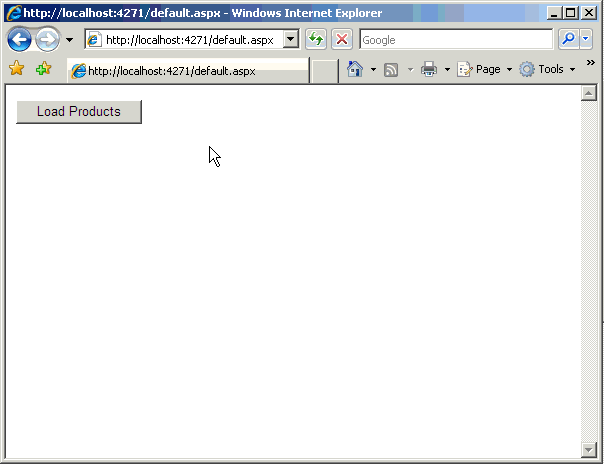In the last article we introduced the JQuery BlockUI plugin and demonstrated how it can help us creating a better modal popup. We also demonstrated how to use the BlockUI with the GridView control and use it as a confirmation box. In this article we are going use the BlockUI with respect to the Ajax requests.