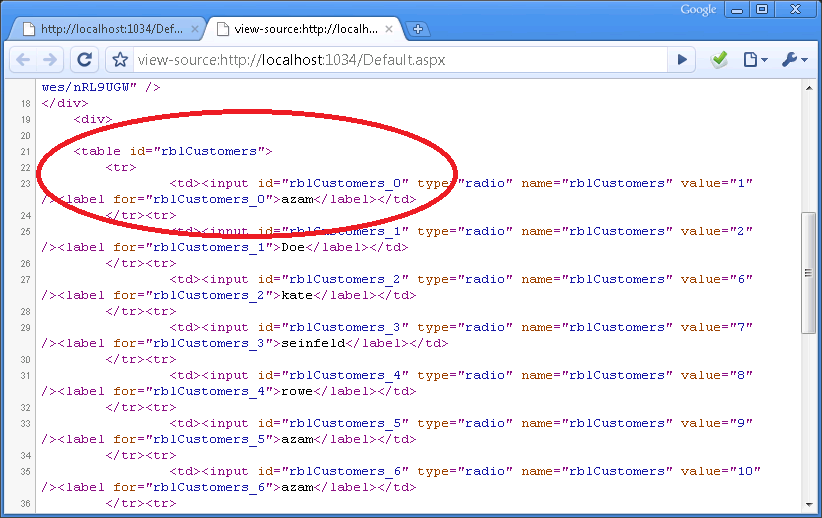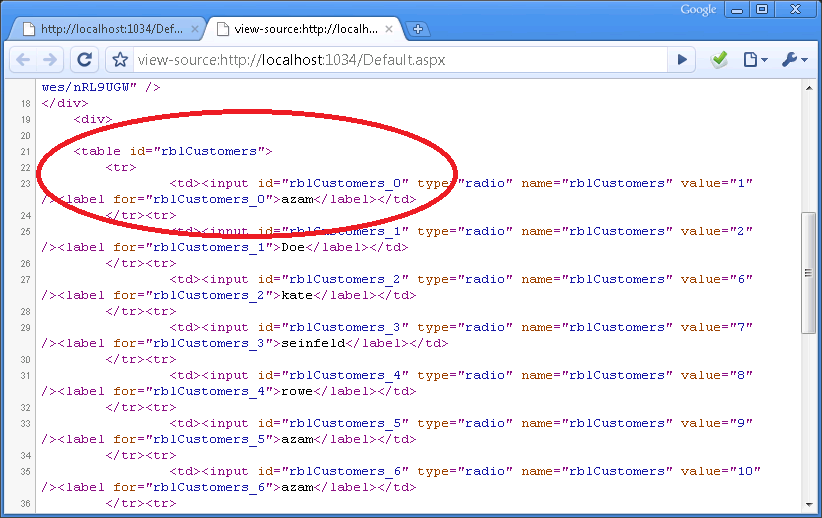In ASP.NET 2.0 and 3.5 the RadioButtonList and the CheckBoxList were displayed in a table format. This created a problem for websites that were trying to access individual nodes of the RadioButtonList or CheckBoxList control. Another problem with using tables for list structures is that it does not go well with a well organized CSS website. In this article we are going to demonstrate some of the changes in ASP.NET 4.0 that allows the developer to customize how the list controls are displayed on the page.