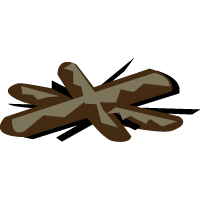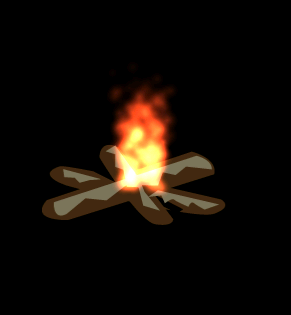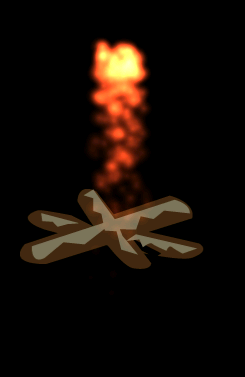Cocos2d Framework accelerates the development of iPhone applications. The rich Cocos2d library enables the developer to quickly get the game running in action. Cocos2d includes the particles framework which can be used to create cool effects. In this article we are going to implement eye catching effects using Cocos2d particles framework.