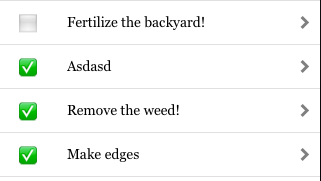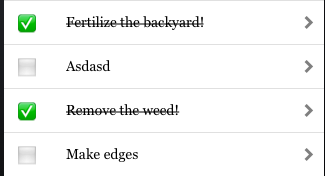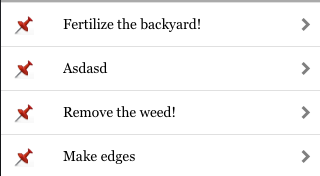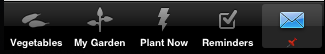Unicode characters can be used to display all sort of symbols. There are scenarios where those symbolic representations prove to be essential for an application. In this article we will take a look at different scenarios where Unicode symbols can benefit the application.